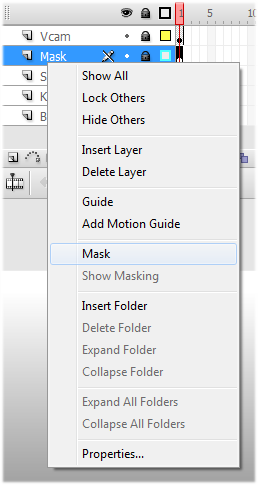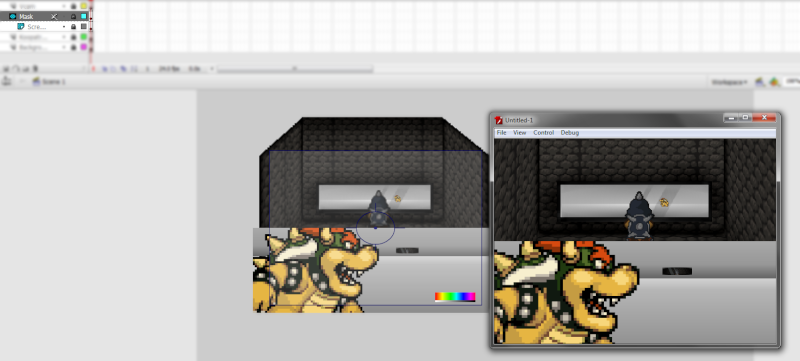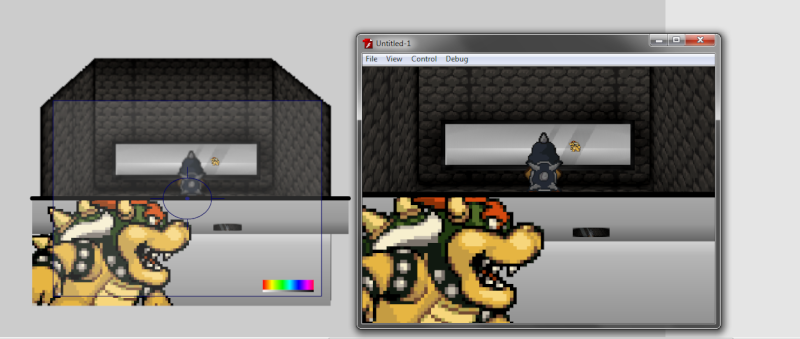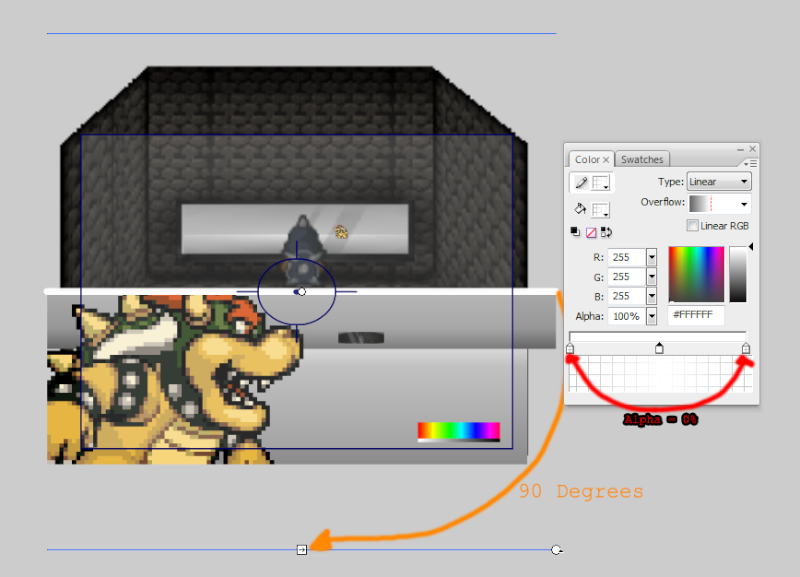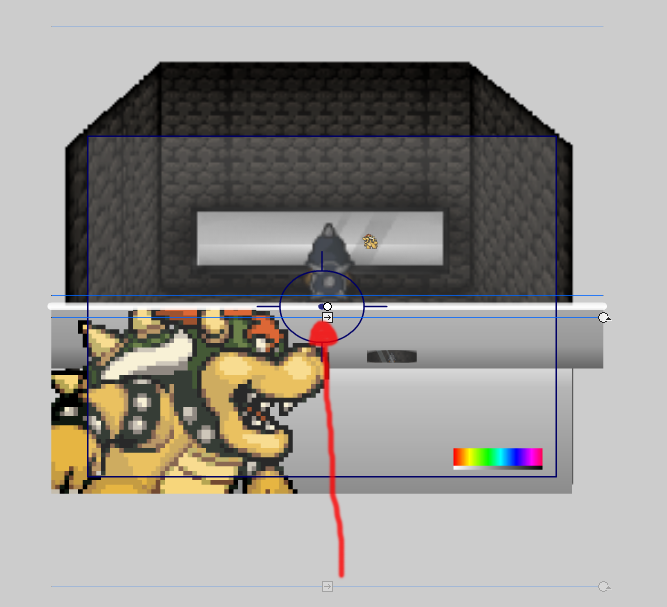Basic Splitscreen Tutorial!
+36
Jellal
N1nja
PsychoDino
Striker
Luigiman364
SXR123
DJElemental
Deathcakes
Cooljoshua567
Leo
Slasher
Ray*~*Ler
Tal
u320017
Ping
dabestbrawler
NS01
DyingWillDharc
SoarKrieg
Ayjr01
mariomaster2010
Renny
blaque>masq
Light-Spriter
Knux
Face
Peter95240
Zeldd
Jemaster800
XSpriteAP88X
TheCaptainBadAss
『Joshl92』
Eric
Granadico
Patt
DarkZeroXP
40 posters
Page 1 of 5 • 1, 2, 3, 4, 5 

 DarkZeroXPSpritan
DarkZeroXPSpritan
- Age : 30
Number of posts : 401
Registration date : 2010-03-21
Location : Florida
 Basic Splitscreen Tutorial!
Basic Splitscreen Tutorial!
4/27/2010, 9:15 pm
Split Screen is basically this,

And, this is how you do it
---------------------------------------------------------------------------------------------------
Step 1
Open up flash, and create a Document.
Step 2
Get your first screen ready. For example,
Step 3
Add a new layer in top of your first screen, name it "Mask", and create a rectangle, it can be any color you want it doesn't matter.( I always use green... dunno why..)
Also, place the rectangle wherever you want your Split Screen to happen, as shown in this picture.
Step 4 *
Create another layer under the "Mask" layer, and put your second screen there.
This is how it works, the green square, will be like your second camera, so what ever you put under that square will show. Just like a V-cam.
I recommend you to switch the green square to "and outline" by pressing on this button, . (Color may change)
. (Color may change)
So...
Step 5
Right click on the "Mask" layer, and click on "Mask", and bang! You got it
Be sure to have the mask layer and the masked layer locked so it can work.
-----------------------------------------------------------------------------------------------
Extra
So far you should have this
But, all is missing is the line that "splits" the two screens.
All you do is make a line and put it in between where the two screens split, like this
however, that looks boring... We have to make it look better
How about if we make it a gradient?
Click on the line that you just made, and go to the "Color" window, if it isn't already there press "shift + f9" on your keyboard.
Now in this window, click this button, , click the little drop down menu that says "Type: Solid", and click on Linear.
, click the little drop down menu that says "Type: Solid", and click on Linear.
So far it should look a little something like this;
Now, press "F" on your keyboard, and something should come up around your line.
At the very end of your line there should be a box with a circle in it, go around the any corner of that little box and your cursor should change to a rotating cursor.
Rotate it 90 Degrees and change the colors of the gradient to whatever you want, I will change them to this.
Now Click, and hold this button, . And move it closer to the line like this
. And move it closer to the line like this
Zoom in if you need to make it closer, just try to make it look like this.
The final product should look something like this;
Remember to be creative, and try to make it as cool as possible
Note:
Do NOT use a glow instead of using the gradient, because it might not show in the SWF if you are using a V-Cam.
PM me if you need help.
------------------------------------------------------------------------------------------------------------------------------------------------------------
Written by DarkZeroXP

And, this is how you do it

---------------------------------------------------------------------------------------------------
Step 1
Open up flash, and create a Document.
Step 2
Get your first screen ready. For example,
- Spoiler:
Step 3
Add a new layer in top of your first screen, name it "Mask", and create a rectangle, it can be any color you want it doesn't matter.( I always use green... dunno why..)
Also, place the rectangle wherever you want your Split Screen to happen, as shown in this picture.
- Spoiler:
Step 4 *
Create another layer under the "Mask" layer, and put your second screen there.
This is how it works, the green square, will be like your second camera, so what ever you put under that square will show. Just like a V-cam.
I recommend you to switch the green square to "and outline" by pressing on this button,
 . (Color may change)
. (Color may change)So...
- Spoiler:
Step 5
Right click on the "Mask" layer, and click on "Mask", and bang! You got it

- Spoiler:
Be sure to have the mask layer and the masked layer locked so it can work.
-----------------------------------------------------------------------------------------------
Extra
So far you should have this
- Spoiler:
But, all is missing is the line that "splits" the two screens.
All you do is make a line and put it in between where the two screens split, like this
- Spoiler:
however, that looks boring... We have to make it look better

How about if we make it a gradient?
Click on the line that you just made, and go to the "Color" window, if it isn't already there press "shift + f9" on your keyboard.
Now in this window, click this button,
 , click the little drop down menu that says "Type: Solid", and click on Linear.
, click the little drop down menu that says "Type: Solid", and click on Linear.So far it should look a little something like this;
- Spoiler:
Now, press "F" on your keyboard, and something should come up around your line.
At the very end of your line there should be a box with a circle in it, go around the any corner of that little box and your cursor should change to a rotating cursor.
- Spoiler:
Rotate it 90 Degrees and change the colors of the gradient to whatever you want, I will change them to this.
- Spoiler:
Now Click, and hold this button,
 . And move it closer to the line like this
. And move it closer to the line like this- Spoiler:
Zoom in if you need to make it closer, just try to make it look like this.
- Spoiler:
The final product should look something like this;
- Spoiler:
Remember to be creative, and try to make it as cool as possible

Note:
Do NOT use a glow instead of using the gradient, because it might not show in the SWF if you are using a V-Cam.
PM me if you need help.
------------------------------------------------------------------------------------------------------------------------------------------------------------
Written by DarkZeroXP
 DarkZeroXPSpritan
DarkZeroXPSpritan
- Age : 30
Number of posts : 401
Registration date : 2010-03-21
Location : Florida
 Re: Basic Splitscreen Tutorial!
Re: Basic Splitscreen Tutorial!
4/27/2010, 9:21 pm
If you got it right, show me a screenshot of it :3 I wanna see how yours look like.
 PattAdministrator
PattAdministrator
- Age : 29
Number of posts : 13124
Registration date : 2009-03-28
 Re: Basic Splitscreen Tutorial!
Re: Basic Splitscreen Tutorial!
4/27/2010, 9:22 pm
Yay, I got it right in my little tut. Also, great tutorial, very explanatory, nothing, being too desciptive, and nothing being too vague. Very good job. I like it, also, the outcome isn't even the same as the outcome for the tutorial. XD
Any who...good job, and I like how you didn't just embed all the images and the page isn't huge. Good use of the spoilers pal. :3
Any who...good job, and I like how you didn't just embed all the images and the page isn't huge. Good use of the spoilers pal. :3
 Re: Basic Splitscreen Tutorial!
Re: Basic Splitscreen Tutorial!
4/27/2010, 9:52 pm
how do you even do the spoiler thing. and good tut, doubt i'd use it though 

 EricAdministrator
EricAdministrator
- Age : 30
Number of posts : 4283
Registration date : 2008-10-20
Location : New York
 Re: Basic Splitscreen Tutorial!
Re: Basic Splitscreen Tutorial!
4/27/2010, 9:52 pm
I knew this before all of you i don't care 

 Re: Basic Splitscreen Tutorial!
Re: Basic Splitscreen Tutorial!
4/27/2010, 9:53 pm
Eric wrote:I knew this before all of you i don't care
so why are you cryin?
 EricAdministrator
EricAdministrator
- Age : 30
Number of posts : 4283
Registration date : 2008-10-20
Location : New York
 Re: Basic Splitscreen Tutorial!
Re: Basic Splitscreen Tutorial!
4/27/2010, 9:54 pm
Because soGranadico wrote:Eric wrote:I knew this before all of you i don't care
so why are you cryin?

 『Joshl92』Spritan
『Joshl92』Spritan
- Age : 28
Number of posts : 228
Registration date : 2009-03-04
 Re: Basic Splitscreen Tutorial!
Re: Basic Splitscreen Tutorial!
4/27/2010, 11:30 pm
Like this right?
 EricAdministrator
EricAdministrator
- Age : 30
Number of posts : 4283
Registration date : 2008-10-20
Location : New York
 Re: Basic Splitscreen Tutorial!
Re: Basic Splitscreen Tutorial!
4/28/2010, 12:00 am
Ewww...narutojoshl92 wrote:
Like this right?
 Re: Basic Splitscreen Tutorial!
Re: Basic Splitscreen Tutorial!
4/28/2010, 12:01 am
Eric wrote:Ewww...narutojoshl92 wrote:
Like this right?
i was waiting for you or someone to say that
 TheCaptainBadAssBanned
TheCaptainBadAssBanned
- Age : 28
Number of posts : 656
Registration date : 2010-04-24
Location : Place
 Re: Basic Splitscreen Tutorial!
Re: Basic Splitscreen Tutorial!
4/28/2010, 12:02 am
off-topic their bro.Eric wrote:Ewww...narutojoshl92 wrote:
Like this right?
 EricAdministrator
EricAdministrator
- Age : 30
Number of posts : 4283
Registration date : 2008-10-20
Location : New York
 Re: Basic Splitscreen Tutorial!
Re: Basic Splitscreen Tutorial!
4/28/2010, 12:03 am
It was kinda on topic. since Naruto was in the picture! Anyway don't try to continue an off topic post like I'm doing..TheCaptainBadAss wrote:off-topic their bro.Eric wrote:Ewww...narutojoshl92 wrote:
Like this right?
/bans self
 XSpriteAP88XSpritan
XSpriteAP88XSpritan
- Age : 29
Number of posts : 248
Registration date : 2010-04-24
Location : earth
 Re: Basic Splitscreen Tutorial!
Re: Basic Splitscreen Tutorial!
4/28/2010, 1:00 am
about time >:[ now i can show off to darkwolf :3
 Jemaster800Spritan
Jemaster800Spritan
- Number of posts : 541
Registration date : 2010-03-21
 Re: Basic Splitscreen Tutorial!
Re: Basic Splitscreen Tutorial!
4/28/2010, 8:57 am
Whoa, thanks... I didnt know how to make that :3.
 ZelddSpritan
ZelddSpritan
- Age : 28
Number of posts : 35
Registration date : 2009-08-13
 Re: Basic Splitscreen Tutorial!
Re: Basic Splitscreen Tutorial!
4/28/2010, 10:48 am
Cool... I try later, now Im lazy xD
 Re: Basic Splitscreen Tutorial!
Re: Basic Splitscreen Tutorial!
4/28/2010, 11:54 am
looks like an awsome tut, but i just need to verify...
can it be done in flash 8?
I don't wanna try something and then find out that i don't have the right program... :)
can it be done in flash 8?
I don't wanna try something and then find out that i don't have the right program... :)
 PattAdministrator
PattAdministrator
- Age : 29
Number of posts : 13124
Registration date : 2009-03-28
 Re: Basic Splitscreen Tutorial!
Re: Basic Splitscreen Tutorial!
4/28/2010, 3:00 pm
Yes, it can be done in Flash 8. :3Peter95240 wrote:looks like an awsome tut, but i just need to verify...
can it be done in flash 8?
I don't wanna try something and then find out that i don't have the right program... :)
Also, good job to who ever made there's. xD
 FaceSpritan
FaceSpritan
- Age : 35
Number of posts : 13011
Registration date : 2010-04-29
Location : Returned-ed
 YAAAY
YAAAY
5/7/2010, 6:53 am
.........AT LAST THE SECRET HAS BEEN REVELED.....(cries a little)
 PattAdministrator
PattAdministrator
- Age : 29
Number of posts : 13124
Registration date : 2009-03-28
 Re: Basic Splitscreen Tutorial!
Re: Basic Splitscreen Tutorial!
5/7/2010, 8:13 pm
The only thing I think you guys should do for a test for this, is a background that just, isn't identical. So that you can actually see how it was more, masked. What I mean is, in the left part, there's trees, then on the right, like a building. So that others can really tell that it is a split screen rather than just two pictures.
 FaceSpritan
FaceSpritan
- Age : 35
Number of posts : 13011
Registration date : 2010-04-29
Location : Returned-ed
 Re: Basic Splitscreen Tutorial!
Re: Basic Splitscreen Tutorial!
5/11/2010, 8:05 pm
whoooooooo i did it and it looks awesome.thank you dzp you talented S.O.B you.LOL
 DarkZeroXPSpritan
DarkZeroXPSpritan
- Age : 30
Number of posts : 401
Registration date : 2010-03-21
Location : Florida
 Re: Basic Splitscreen Tutorial!
Re: Basic Splitscreen Tutorial!
5/11/2010, 8:06 pm
lol show me a screenshot of it I wanna see itmadfacespriter wrote:whoooooooo i did it and it looks awesome.thank you dzp you talented S.O.B you.LOL
 FaceSpritan
FaceSpritan
- Age : 35
Number of posts : 13011
Registration date : 2010-04-29
Location : Returned-ed
 Re: Basic Splitscreen Tutorial!
Re: Basic Splitscreen Tutorial!
5/11/2010, 10:28 pm
 KnuxSpritan
KnuxSpritan
- Age : 29
Number of posts : 2826
Registration date : 2010-02-17
Location : The core of your heart <3
 Re: Basic Splitscreen Tutorial!
Re: Basic Splitscreen Tutorial!
5/12/2010, 1:27 pm
Nice tutorial  It helped me make a dramatic seen in Ness vs. Shadow
It helped me make a dramatic seen in Ness vs. Shadow 
 It helped me make a dramatic seen in Ness vs. Shadow
It helped me make a dramatic seen in Ness vs. Shadow 
 FaceSpritan
FaceSpritan
- Age : 35
Number of posts : 13011
Registration date : 2010-04-29
Location : Returned-ed
 Re: Basic Splitscreen Tutorial!
Re: Basic Splitscreen Tutorial!
5/13/2010, 4:17 pm
now that i know the basics of it ima do some wild stuff with this....(old dog new trick  well i be damned)
well i be damned)
 well i be damned)
well i be damned)Page 1 of 5 • 1, 2, 3, 4, 5 

Permissions in this forum:
You cannot reply to topics in this forum